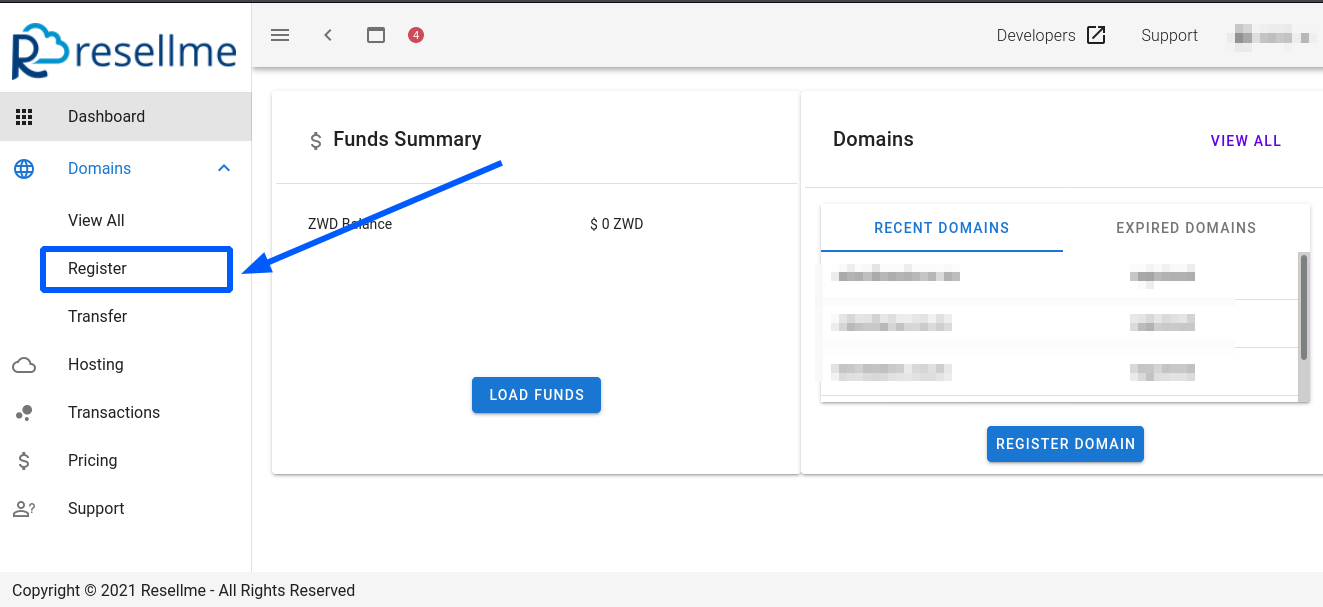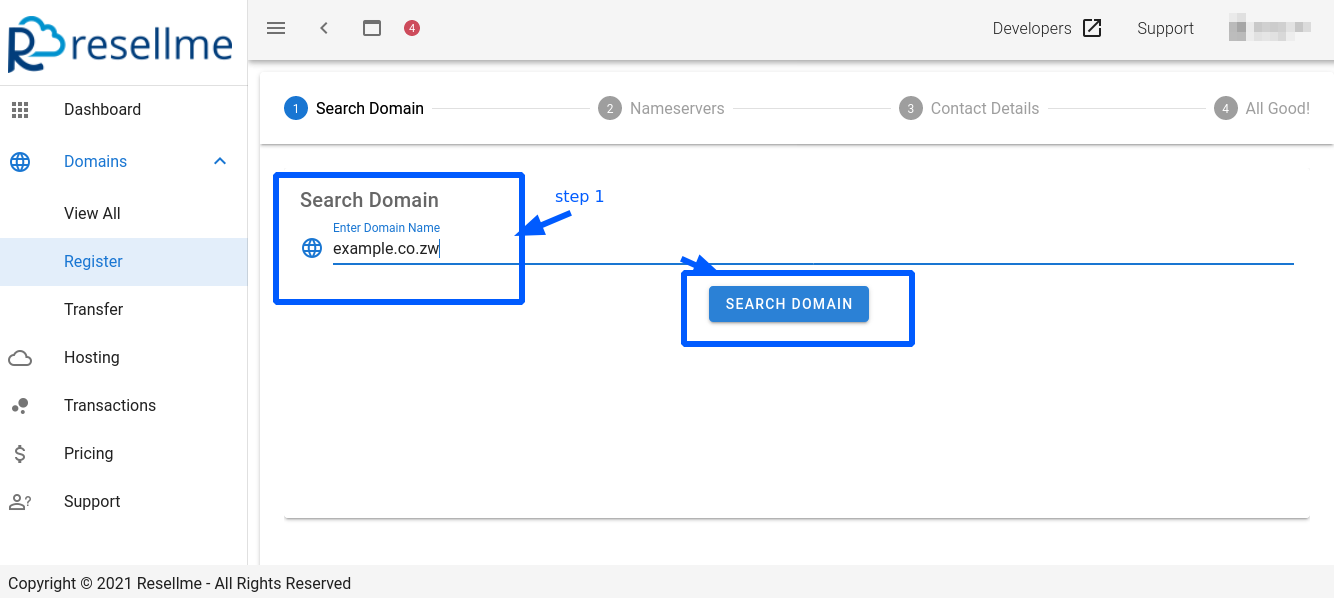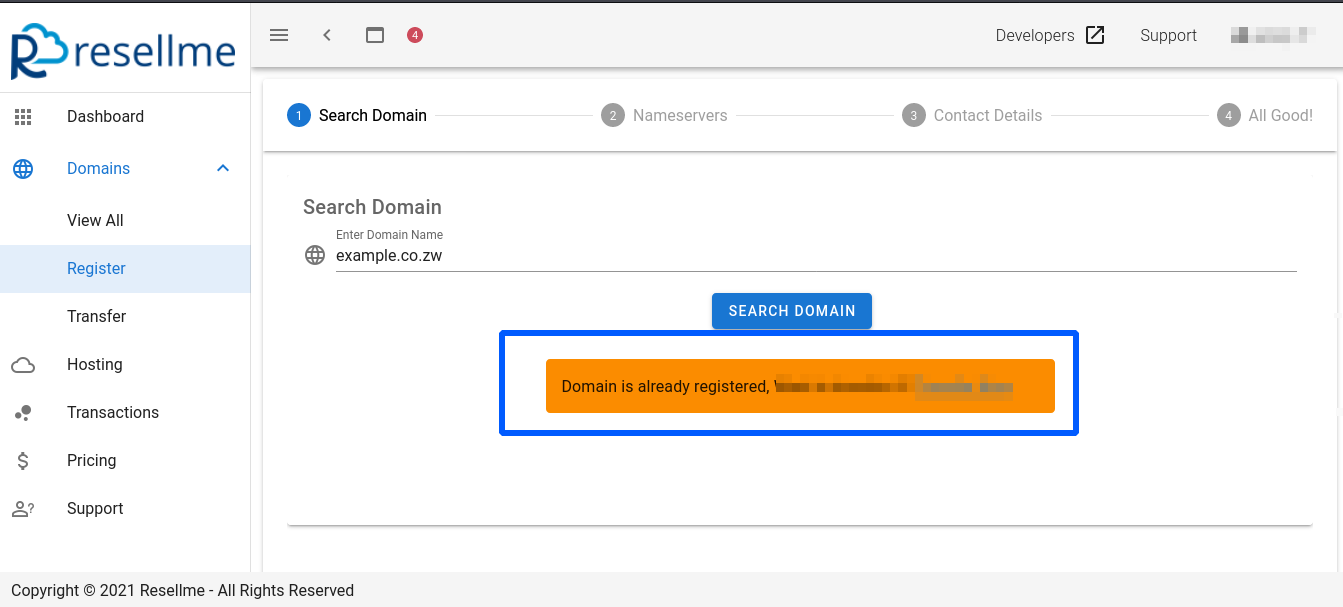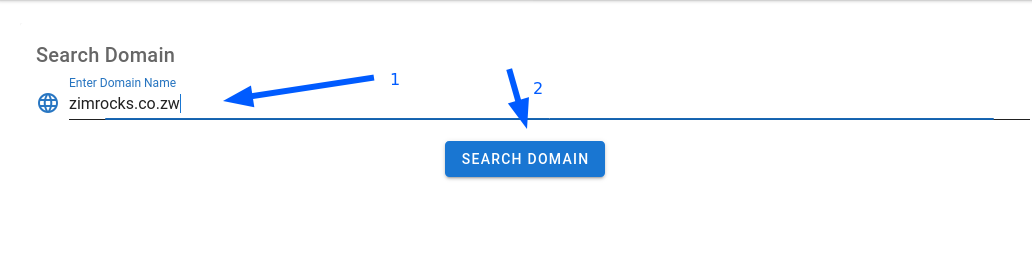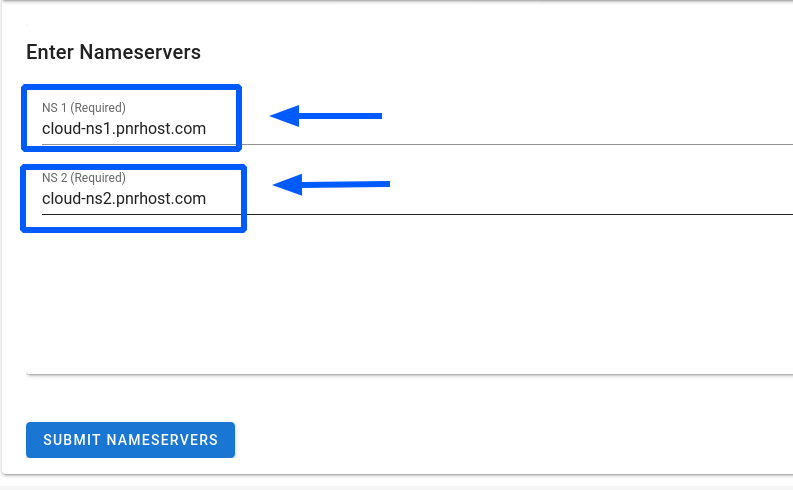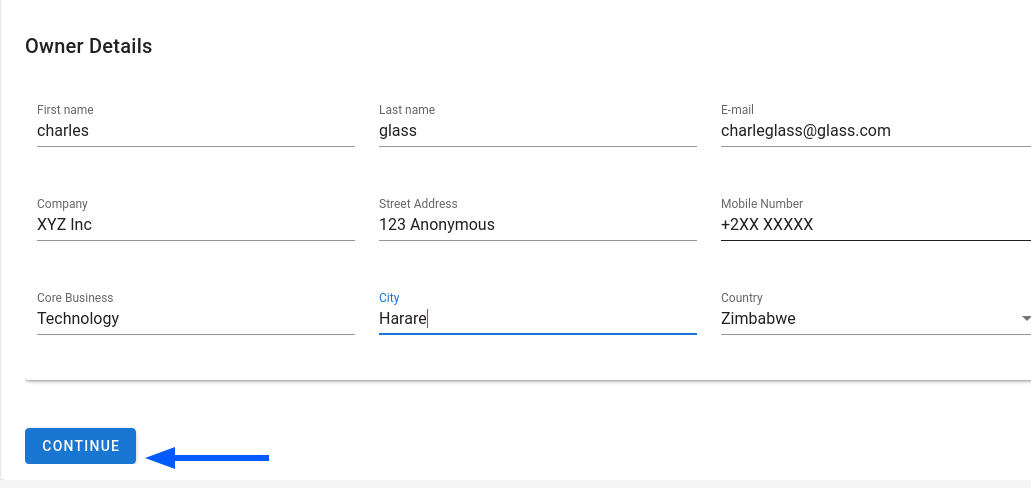Registering a Domain
Step 1: Login to Resellme Portal
- Log into your Resellme account and click on the sidebar on Register
- Follow the illustration as shown below and get to the next step
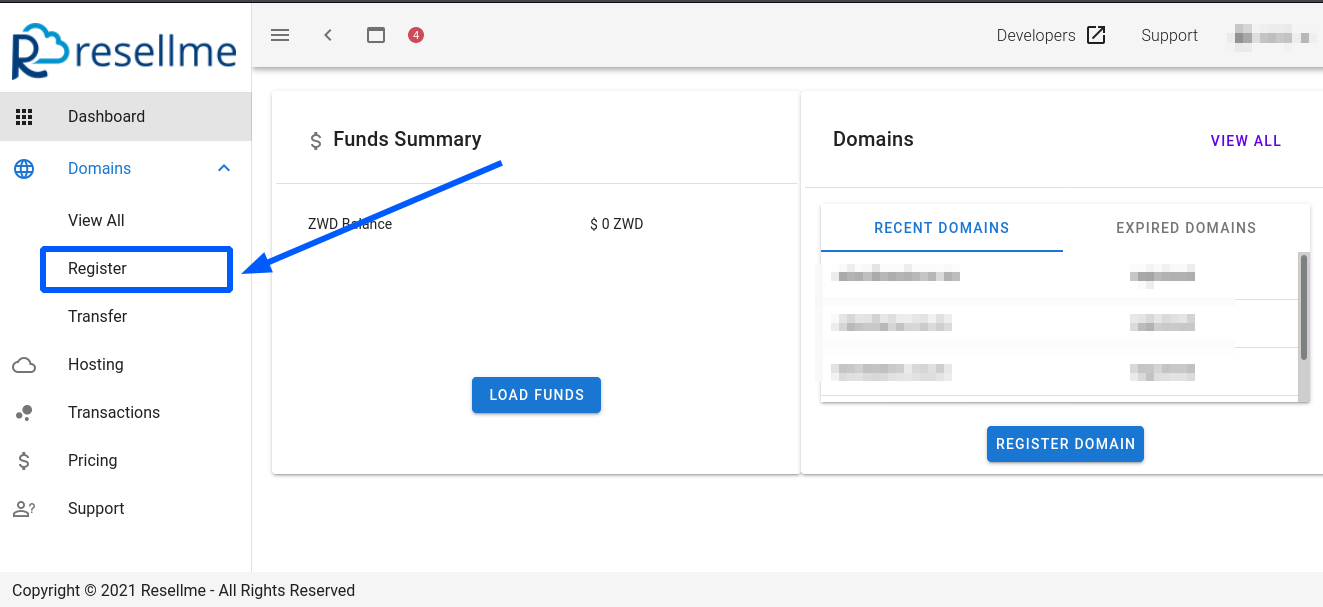
Step 2: Domain Name Search
- In the input box enter your preferred or chosen domain name
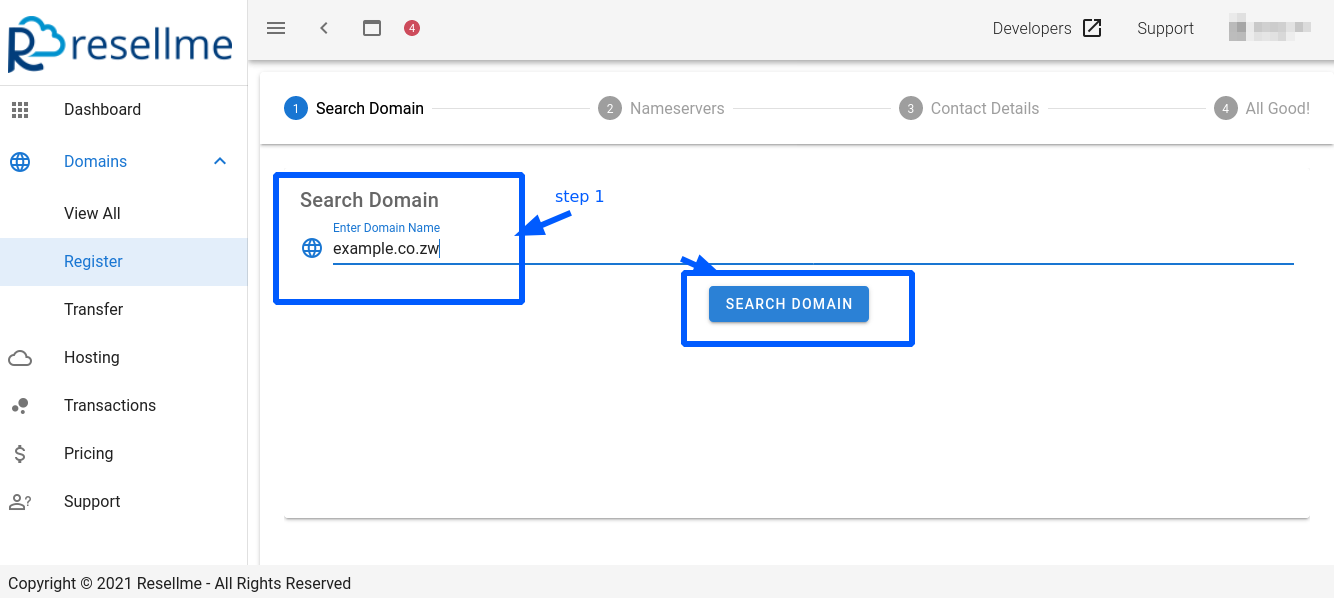
- The system will automatically notify you if the domain is already registered as show below
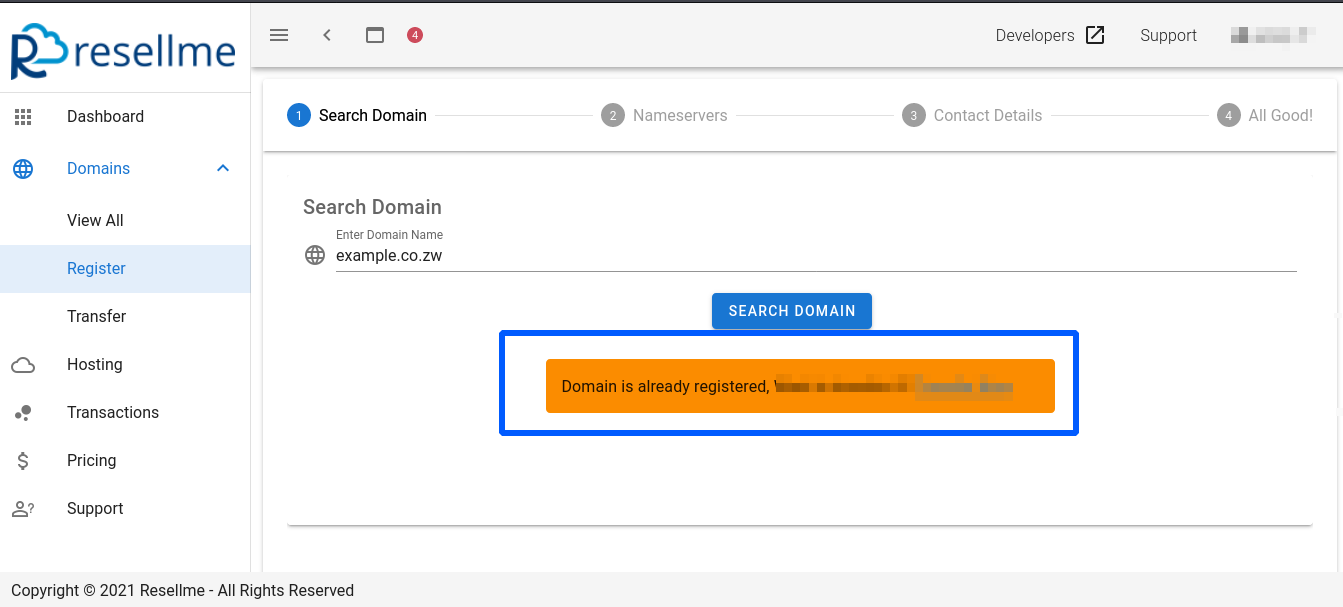
- Dont lose hope!
- Domains are unique identifiers therefore you need to start over the registration
- Choose another domain name and continue as previous!
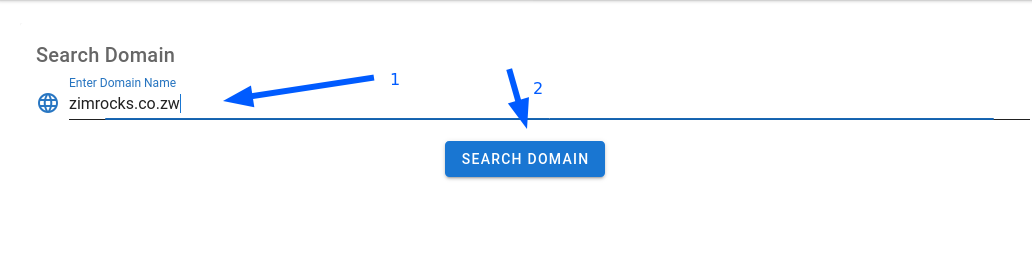
Step 3: Domain Name is available
- It seems we have a unique domain which we can use now!
- Note as highlighted below dont change the default nameservers if you require hosting with us (Recommended)
- Otherwise feel free to change to your Hosting Service Provider nameservers
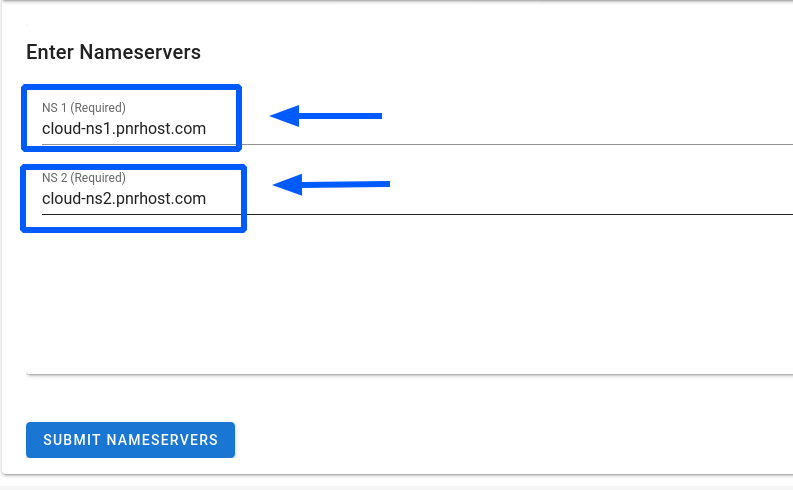
Step 4: Fill Owner details
- Complete the form with your details or your client details
- After completion proceed by clicking the continue and move to next step
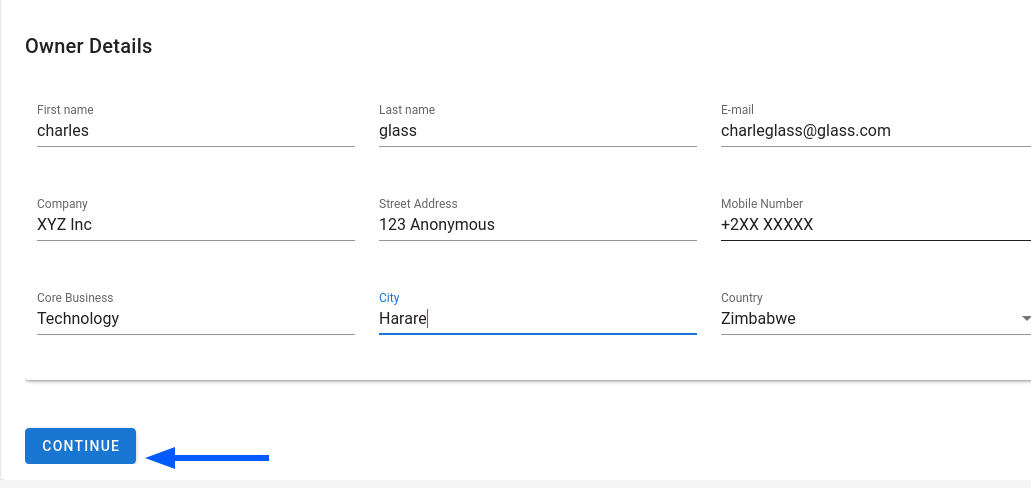
Step 5: Completion
- Well we have reached this far, so cool!
- After completing all the info need , our domain would successfully be setup
- Note i am assuming you have already loaded funds into your account
- If you have not done so expect the error as shown below, since i have been using a test account
- Click load funds and get set